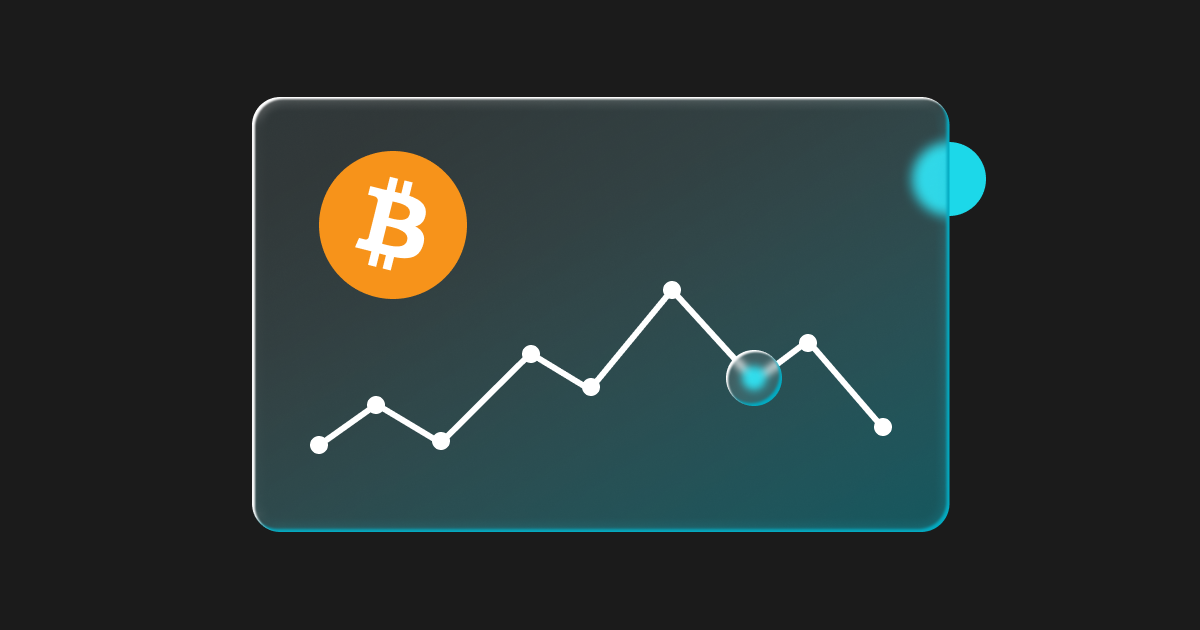How To Start Spot Grid Trading On Bitget: Step-By-Step Guide For Beginners
Setting up a spot grid bot for the first time is often mistaken as a quick route to passive income. In reality, it is something far more valuable: the first practical exercise in building a trading structure. With Bitget Spot Grid Bots, new traders can shift from reactive decision-making to strategic configuration by using volatility as a framework, not a fear trigger.
This article does not repeat what grid trading is. Instead, it focuses on what matters next: how to construct your first spot grid bot on Bitget with clear reasoning and long-term purpose.
Understanding The Purpose Of Your First Spot Grid Bot
Before diving into settings and parameters, it's essential to define what your first spot grid bot on Bitget is meant to achieve. Contrary to popular belief, the goal at this stage is not to maximise short-term returns or beat the market. Instead, the primary objective is to build a foundation for systematic thinking in trading, and, subsequently, to begin shifting from reaction-based decisions to structure-driven execution.
Go to [Trading Bots] on Bitget and select [Spot grid]. Source: Bitget
A well-constructed first grid bot should help you accomplish three key outcomes:
Observe how volatility behaves within structure:
1. Grid trading is fundamentally about capitalising on price fluctuations within a defined range. By deploying a bot and watching how it responds to small price swings, you gain first-hand insight into how volatility expresses itself over time as tradeable movement. You begin to see the market as rhythm.
2. Understand the relationship between grid settings and performance metrics:
Every configuration you choose, from price range to grid count to spacing method, has a direct impact on the bot's behaviour. A narrow grid with many levels might result in frequent trades with smaller profits, while a wider grid will trade less often but capture larger swings. Your first bot allows you to observe how these settings affect:
● Fill frequency (how often trades are executed)
● Capital usage (how efficiently funds are distributed)
● Drawdown and exposure (how much risk the bot takes on when price drifts toward the edge of the range)
By comparing these outcomes against different setups, you begin building internal feedback loops that are essential for evolving from a passive user to an active strategy designer.
3. Translate market views into configurable structures:
Most new traders operate on vague instincts: "I think the market will go up," or "It feels like we'll consolidate."
A Bitget Spot Grid Bot forces you to convert that intuition into concrete, testable inputs:
● What does "up" mean in terms of a price range?
● How wide should the grid be for sideways movement?
● Should I favour accumulation (HODL Mode), or focus on realised gains (Profit Transfer)?
In doing so, your bot becomes more than a trading tool. It becomes an externalised belief system, encoded in rules, running live in the market.
Keep in mind that launching your first spot grid bot on Bitget is less about chasing performance and more about learning to construct strategy. It is a controlled experiment in framing uncertainty, observing outcomes, and refining decisions, i.e. the exact skillset that defines long-term trading success.
Access spot grid trading now
Selecting A Suitable Trading Pair
Choosing the right trading pair is the foundation of any effective Bitget Spot Grid Bot strategy. The pair you select directly shapes how your bot performs, how often it trades, and how reliably it executes, especially in your first deployment.
Why Most First-Time Users Start With BTC/USDT Or ETH/USDT
When setting up your first Bitget Spot Grid Bot, one of the most impactful decisions you'll make is choosing the trading pair. Most beginners start with BTC/USDT or ETH/USDT because they are the most well-known, and because their market characteristics are especially well-suited for learning how grid bots behave in real time.
Here's why these two pairs are ideal for your first Bitget Spot Grid Bot:
1. High liquidity enables reliable execution:
Spot grid bots operate by placing dozens of small buy and sell orders across a predefined range. In illiquid markets, those orders may take longer to fill, face higher slippage, or suffer from inefficient pricing. BTC/USDT and ETH/USDT are the most liquid pairs globally since they offer tight bid-ask spreads, fast order matching, and smooth trade execution, even in volatile periods.
2. Consistent volatility keeps the grid active:
The effectiveness of a spot grid bot depends on how frequently the price moves within the grid's range. BTC and ETH tend to exhibit stable, tradeable volatility enough to generate regular order triggers without being erratic. This ensures your bot:
● Executes trades frequently enough to demonstrate grid logic
● Accumulates small profits steadily through market fluctuations
● Remains active without requiring constant range adjustments
3. Lower slippage improves strategy clarity:
When you're learning how different grid configurations affect outcomes, such as profit per trade, drawdown exposure, or fill cadence, the last thing you want is noise from inconsistent order execution. Deep liquidity in BTC/USDT and ETH/USDT keeps slippage minimal, allowing for (1) cleaner data and performance tracking, (2) easier optimisation of grid structure, and (3) more accurate cause-and-effect feedback between settings and outcomes. Together, these qualities make BTC/USDT and ETH/USDT ideal training environments for your first Bitget Spot Grid Bot in that they give you a stable platform to focus on refining your strategy, not troubleshooting your execution.
Can You Use Other Pairs? Absolutely — With Context
While BTC and ETH are the recommended starting point, you're not limited to them. Bitget supports a wide range of spot grid bots across major altcoins, emerging tokens, and sector-focused pairs. You may wish to experiment with:
● High-volatility altcoins (e.g., SOL/USDT, DOGE/USDT) to test wide-range, low-frequency grids
● DeFi or Layer 2 tokens that show cyclical price behaviour
● Stablecoin-stablecoin pairs (e.g., USDC/USDT) for low-risk micro-arbitrage strategies
However, it's important to note that alternative pairs may exhibit unpredictable volatility, especially around news events or listings and require more active monitoring and tighter risk controls in your bot settings. Ultimately, the pair you choose should reflect your current level of confidence, your trading outlook, and the kind of behaviour you want your Bitget Spot Grid Bot to engage with.
What Are You Really Delegating By Choosing AI Mode And Manual Mode?
Bitget offers two core setup modes: AI-Recommended and Manual.
AI Mode is ideal for those who want to deploy quickly while observing tested parameter structures. Each bot is labelled as Conservative, Balanced, or Aggressive, with grid logic calibrated to historical volatility and real-time usage data. Starting here allows you to understand how professional strategies are structured before building your own.
Manual Mode offers complete control. It is recommended if you already understand price ranges, support/resistance levels, or want to build from a specific market thesis. You choose the grid direction — Normal, Reverse, or Neutral — and define all parameters, from grid spacing to triggers and exit logic.
For first-time users, starting with AI Mode and then studying the bot's configuration post-deployment is a low-risk way to understand how different settings interact with market behaviour.
Constructing The Grid: From Assumptions To Execution
Once you've selected your trading pair and decided on AI-recommended mode/Manual mode, the next step is to construct the grid as the core structure that determines how your spot grid bot will behave. This section is more geared towards the settings of a Manual Spot Grid Bot, but the underlying logic applies to AI-recommended bots as well, especially for users who wish to reverse-engineer and better understand their preconfigured strategies.
Please note that every parameter you set shows a belief of yours about market behaviour, risk appetite, and trade frequency. The more intentional your setup, the more your bot becomes a strategic extension of your outlook rather than just an automated tool. Below are the foundational components of spot grid construction and what each setting implies:
Price Range = Framing the market
Your bot will only operate within the price range you define by executing buy and sell orders at preset intervals as the market price fluctuates between those boundaries. This range is a direct reflection of what you believe the asset is likely to do.
● A narrow range should result in more frequent trades but limits profit per trade.
● A wider range can reduce frequency but increase the potential per execution.
Use recent price data, such as local support/resistance levels or volatility indicators like Bollinger Bands, to anchor your assumptions in observable structure. Avoid guessing. If your range is too tight or too wide, the bot either over-trades or underperforms.
2. Grid Count = Controlling trade frequency
The number of grids determines how many price intervals your total range is divided into.
● More grids: higher trade frequency, lower profit per trade
● Fewer grids: lower frequency, larger spacing between orders, higher profit potential per fill
For a first deployment, 10-20 grids might be a practical starting point. It offers meaningful activity without overwhelming you with micro fills or causing unnecessary fees.
Grid Mode: Arithmetic vs. Geometric
This setting controls how price intervals are spaced:
● Arithmetic mode places orders at equal price distances (e.g., every $100).
● Geometric mode spaces them proportionally (e.g., each grid 1% apart from the next).
Use arithmetic spacing for relatively stable or large-cap assets like BTC/USDT. Consider geometric spacing for more volatile or lower-priced assets, where relative percentage movement is more meaningful than absolute price levels.
Advanced Settings = Embedding strategic logic
Advanced settings transform your Bitget Spot Grid Bot from a static execution model into a dynamic strategic system. These features allow you to include risk controls, conditional logic, and behavioural bias into the bot's configuration.
Feature
Strategic Purpose
Trailing Grid
Enables the grid to shift upward with rising prices. Useful for early-stage trends or breakout conditions where a static grid would become obsolete.
HODL Mode
Converts grid profits into the base asset rather than into stablecoins. Best used when your goal is long-term accumulation, not short-term extraction.
Automatic Profit Transfer
Sends realised profits to your main account automatically. Helps preserve gains and avoid unnecessary reinvestment in volatile conditions.
Stop-Loss / Take-Profit
Defines your acceptable downside and upside. These exit parameters turn your bot into a bounded experiment rather than an indefinite process.
Trigger Conditions (Price / RSI / BOLL)
Prevent the bot from activating prematurely. Aligns bot deployment with tactical entry signals or volatility regimes.
Slippage Control
Limits trade execution when price deviates too far from your intended level. Essential for low-liquidity pairs or volatile conditions.
Among trigger conditions, RSI (Relative Strength Index) and BOLL (Bollinger Bands) are particularly valuable because they provide time-tested signals on momentum and volatility. RSI helps identify overbought (>70) or oversold zones (30), which are useful for configuring bots to deploy at potential reversal points. Meanwhile, Bollinger Bands adapt to real-time volatility and allows bots to trigger when prices re-enter a stable range after a breakout. Together, they ensure that your bot operates in alignment with technical conditions, rather than entering blindly into unstable or trend-driven markets.
While all these settings are technically optional, they are strategically vital. Used correctly, they protect capital, enhance timing, and ensure that your bot operates within a framework aligned with your market thesis.
Monitoring And Adjusting Your Spot Grid Bot: From Observation To Optimisation
Once your Bitget Spot Grid Bot is live, avoid the common mistake of evaluating its success purely through ROI. In the early stages, the primary objective is to understand how your configuration interacts with real market conditions. This means observing how effectively your bot performs within the structure you've designed and putting your focus on the following key indicators:
● Fill frequency: Are trades occurring at a pace consistent with your grid density and price movement?
● Price drift: Is the asset price remaining within your defined range, or has it breached the upper or lower boundaries?
● Drawdown vs. Activity: Is your capital being actively rotated through buy/sell cycles, or is it sitting idle at unfilled grid levels?
Each of these signals offers valuable insight into how well your grid logic aligns with actual market behaviour. Over time, this observation process helps you internalise how structure responds to volatility, rhythm, and trend, thus allowing you to develop trading intuition.
That said, even a well-structured spot grid bot benefits from periodic review. Markets are dynamic, and the best strategies adapt accordingly. You may choose to pause or adjust your bot when:
● Price exits your grid range for an extended period, rendering the bot inactive.
● The market transitions from a range-bound phase to a clear trend (or vice versa), invalidating your initial structure.
● Fill activity becomes erratic: either too sparse to justify the bot, or too concentrated to indicate healthy volatility.
Adjustments are an integral part of the learning loop. Every modification you make based on observed data is a step toward refining your ability to structure conviction into strategy. This feedback-driven process is what separates passive bot users from evolving system traders.
Final Thoughts
Launching your first spot grid bot on Bitget marks the beginning of trading with structure. Every parameter you've configured, from range and grid count to advanced logic, is a reflection of your evolving ability to translate market observations into rules-based execution.
Rather than relying on prediction or reacting emotionally to price, you've learned to engage with a framework that invites discipline, adaptability, and continuous refinement. This is where trading becomes scalable — when decisions are made deliberately, monitored intelligently, and adjusted with purpose.
As you move forward, treat each deployment as both a strategy and a study. The more thoughtfully you build, observe, and recalibrate, the more your Bitget Spot Grid Bots will serve not just as tools, but as extensions of a system that you control, and continue to master.
Access spot grid trading now
FAQ about Spot Grid Trading on Bitget
Q1: What is spot grid trading?
Spot grid trading is an automated strategy that lets you earn from crypto price fluctuations without needing to guess which way the market will go. The bot places a series of buy and sell orders at fixed intervals called "grids", capturing small profits as prices move up and down.
Learn more: Crash course on Spot Grid Trading
Q2: What is the best coin for beginners for spot grid trading?
We recommend starting with BTC/USDT or ETH/USDT. These are the most traded crypto pairs, with steady liquidity and predictable price action. Hence, they are ideal for learning how bots behave in real time.
Q3: How to start spot trading?
1. Select AI or Manual Mode from the [Spot Grid] page and choose your trading pair (e.g., BTC/USDT).
2. Click [Create] and the bot will begin operation.
3. After activation, track performance and make adjustments from the [Running] tab.
Learn more: What Are Bitget Spot Grid Bots?