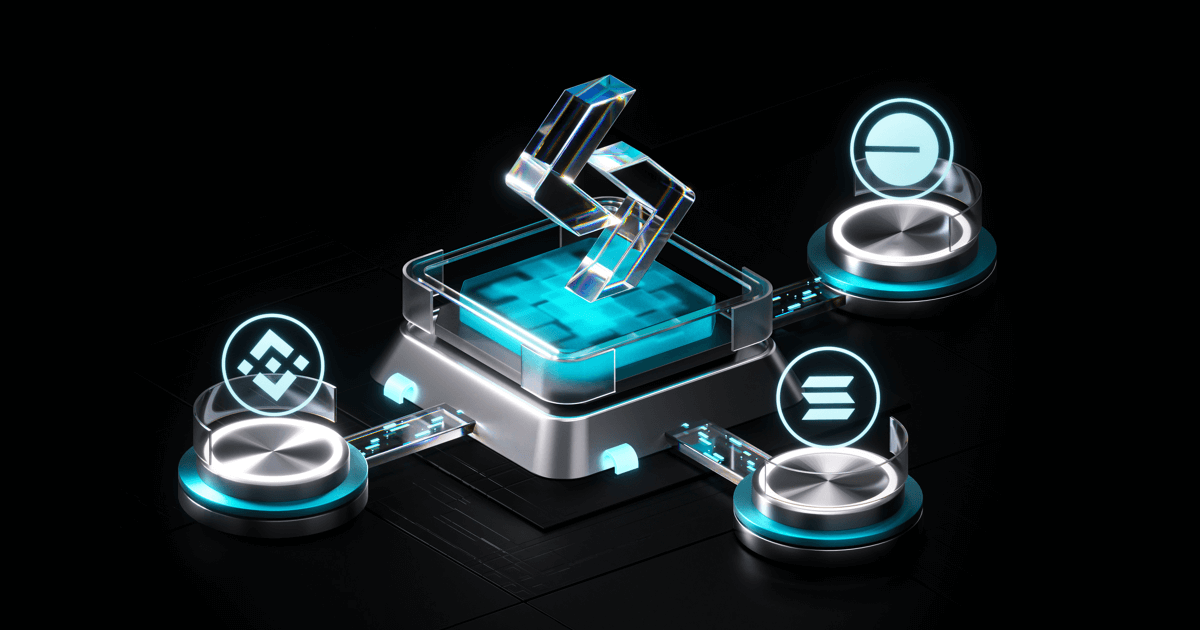Introduction of P2P Advertisement Posting for All Bitget Users
Great news for Bitget users! You no longer need to be a merchant to post ads on the Bitget Peer-to-Peer (P2P) platform, everyone can now post P2P ads! Simply click the [Post an ad] button at the top-right corner of the Bitget P2P page , and you're all set to create your advertisement.

What Types of Ads Can You Post?
Bitget now supports two types of ads from ordinary users:
Private Ads:
These private ads won't appear in the P2P market . Instead, you can share them privately with selected users. This allows you to trade securely within the Bitget P2P escrow system.
To post a private ad, first, complete a P2P transaction using a merchant's ad. Then, you can create private buy ads (to purchase crypto) or private sell ads (to sell crypto).
[Learn more about posting private ads here.]
Public Ads:
Public ads are visible to everyone on the P2P market .
To post a public ad, ensure you meet these criteria:
- Complete at least one sell order.
- Maintain a 30-day order completion rate of 80% or higher.
- Have an account that's at least 7 days old.
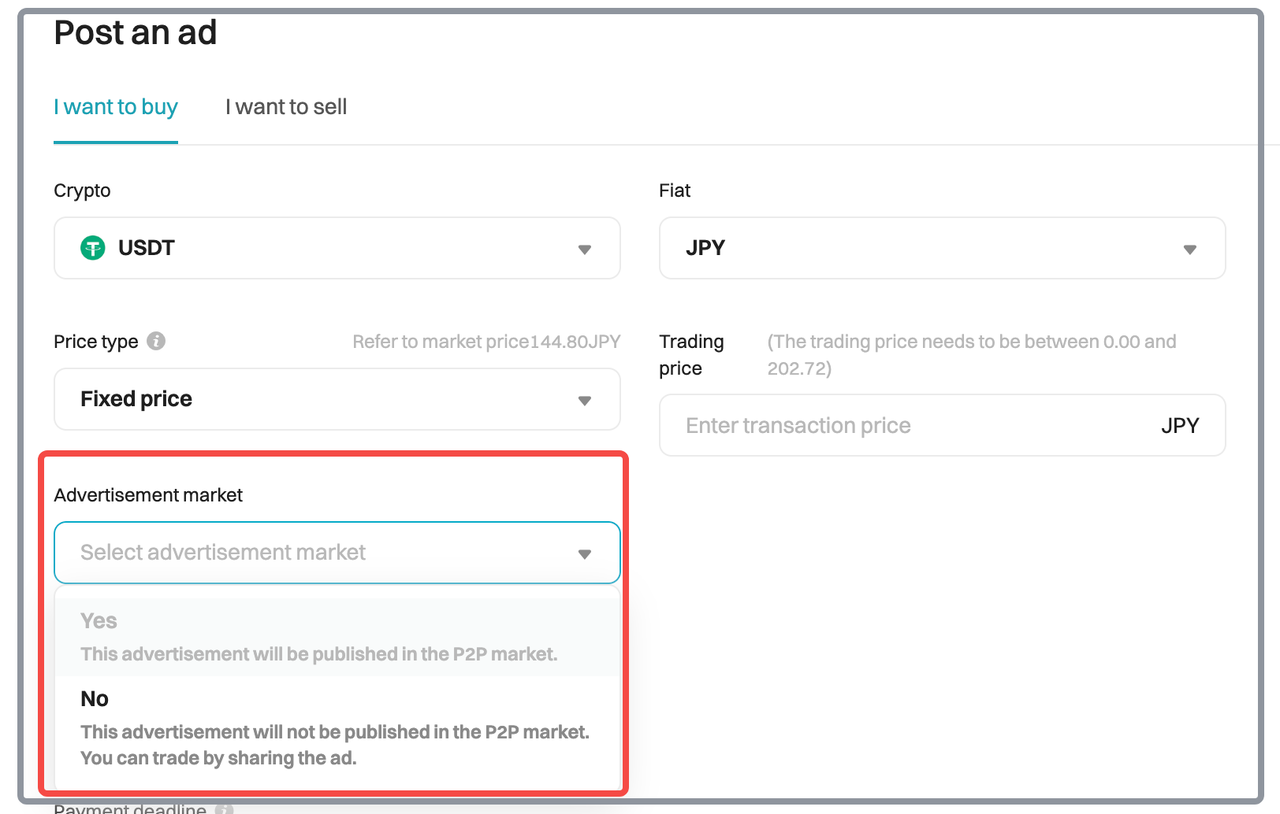
Important Note: Ordinary users can only post one public sell ad (to sell cryptos).
Posting public buy ads (to buy cryptos) is reserved for Bitget P2P merchants only. You can apply to become a P2P merchant to post public buy ads.
[Click here for detailed information on P2P ad posting requirements for ordinary users.]
Filtering Ads
Certified merchants on Bitget P2P are marked with an exclusive logo for easy identification.

You can switch on the 'Merchant Ads' filter button to view ads from certified merchants only.
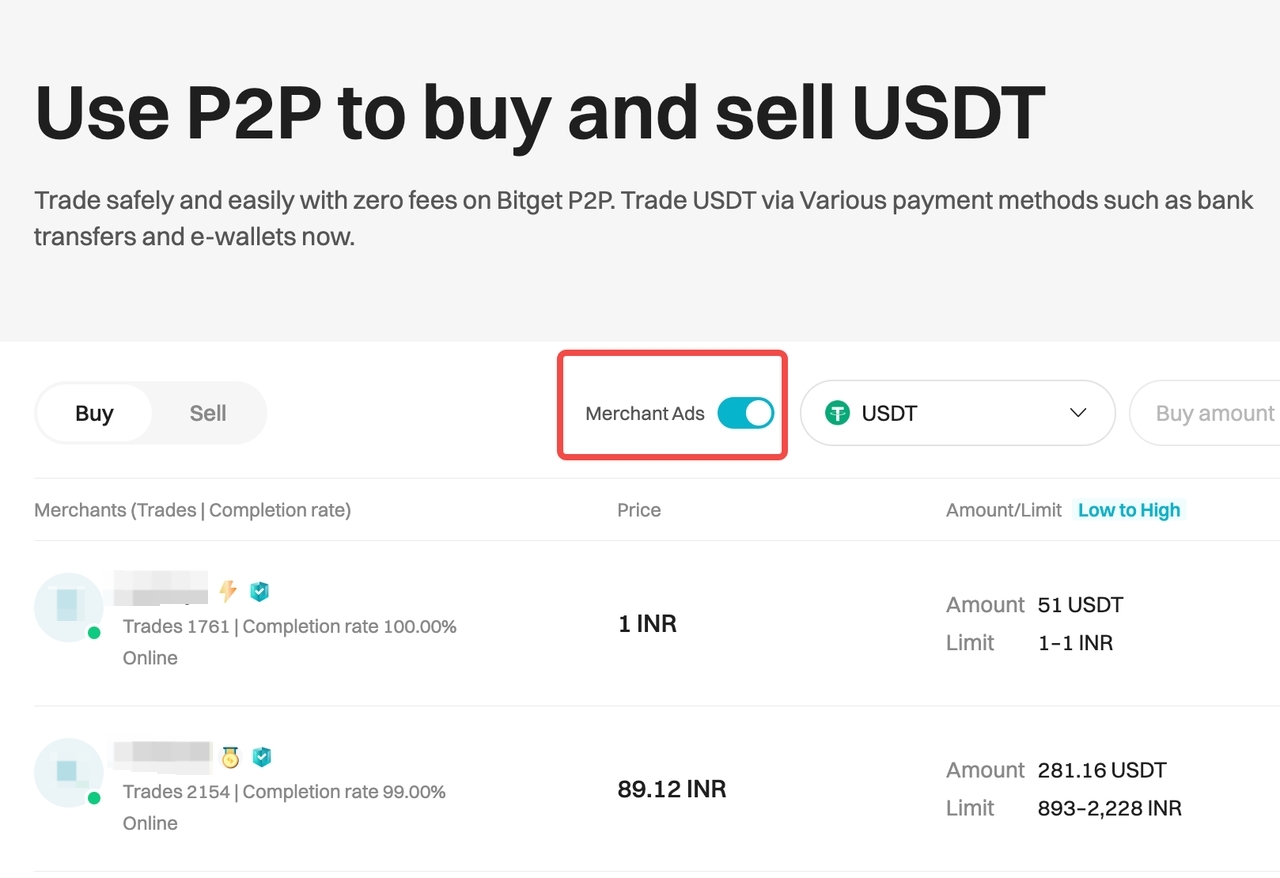
Remember, only verified merchants are eligible to participate in and earn rewards from merchant offers. [Learn more about weekly rewards for Bitget P2P merchants.]